V18 – User Access Roles Explained
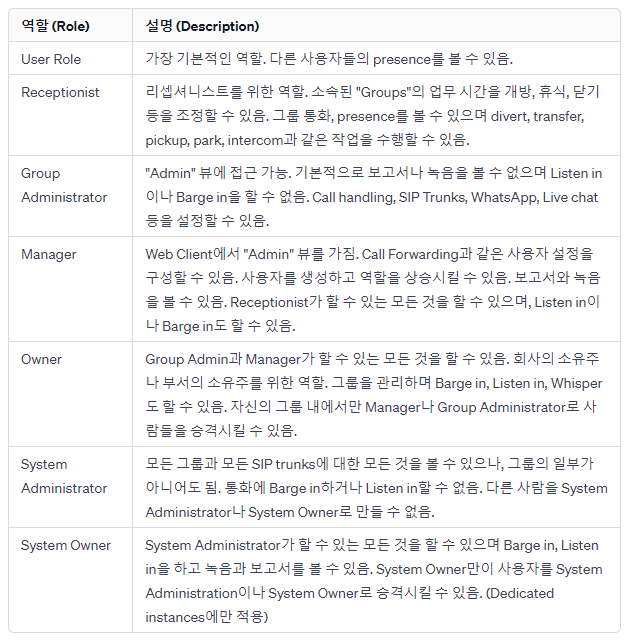
- User Role – The most basic role. Can see the presence of other users.
- Receptionist – This role is intended for a receptionist. It can override office hours open, break and close, for the “Groups” that they are a member of. They can also see group calls, presence and perform operations such as (divert, transfer, pickup, park and intercom).
- Group Administrator – A Group Administrator will have access to the “Admin” view. Group Administrators by default do not see reports or recordings and cannot Listen in or Barge in. A Group Administrator can configure Call handling, SIP Trunks, WhatsApp, Live chat and so on.
- Manager – This role also has an “Admin” view in the Web Client. Here the Manager can configure user settings such as Call Forwarding. He/she can create Users and elevate roles. They can see reports and recordings. In terms of presence and calls they can do everything the Receptionist can but they can also Listen in or Barge in.
- Owner – An Owner can do everything a Group Admin AND a Manager can do. It’s meant for owners of companies or at least ‘owners of a department’. So Owners can also Barge in, Listen in or Whisper in addition to administering their group. An Owner can only elevate people to Manager or Group Administrator within his own group.
- System Administrator – A System Administrator can see everything for all the groups and all SIP trunks, even if they are not part of the group. System Administrators cannot Barge in or Listen in to calls. They also cannot make anybody else System Administrator or System Owner.
- System Owner – A System Owner can do everything a System Administrator can do AND Barge in, Listen in and view recordings and reports. Also a System Owner is the only one who can elevate users to System Administration or System Owner. (Applies to Dedicated instances only)
V20 – User Access Roles Explained
